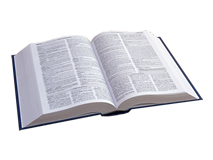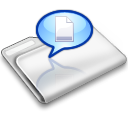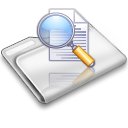Cloud-based ERP systems
When selecting a new enterprise resource planning (ERP) system, one of the most critical factors in your decision will be whether you choose to deploy it on-premise or in the cloud.
Cloud-based ERP systems are more common than ever before. Today, nearly every ERP vendor offers some form of cloud deployment option, and some have ditched their on-premise offerings altogether.
But there are still several reasons why a small or midsize business might choose a traditional on-premise system, which, until recently, was the norm in the ERP space. Which one is right for your organization? Well, only you can make that decision, but this rundown on the pros and cons of each should make it easier.
By knowing the advantages and disadvantages of each type of ERP system, business owners can determine the best fit for their SMB, allowing for a more informed allocation of resources and a more efficient ERP workflow.
Deployment and Pricing of Cloud ERP vs. On-Premise ERP
The biggest difference between these two systems is how they are deployed.
Cloud-based software is hosted on the vendor’s servers and accessed through a web browser.
On-premise software is installed locally, on a company’s own computers and servers.
Some vendors also offer “hybrid” deployments, in which cloud software is hosted on an organization’s private servers (more on this later).
Another key difference between cloud and on-premise solutions is how they are priced:
While there are many exceptions to this rule, in general, cloud software is priced under a monthly or annual subscription, with additional recurring fees for support, training and updates.
On-premise software is generally priced under a one-time perpetual license fee (usually based on the size of the organization or the number of concurrent users). There are recurring fees for support, training and updates.
Thus, on-premise systems are generally considered a capital expenditure (one large investment upfront). Cloud-based systems, on the other hand, are typically considered an operating expenditure (an additional overhead cost the organization will continue to pay).